Show and Hide
In order to display or conceal various objects on your stage, you'll want to use the Show and Hide Actions available in the Actions Window.
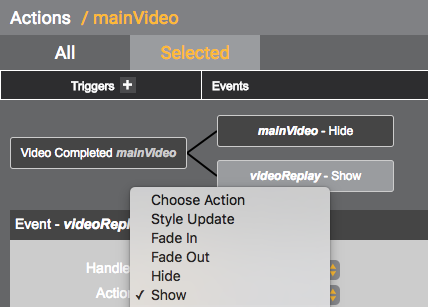
This action would make the video replay button visible upon the video's completion.
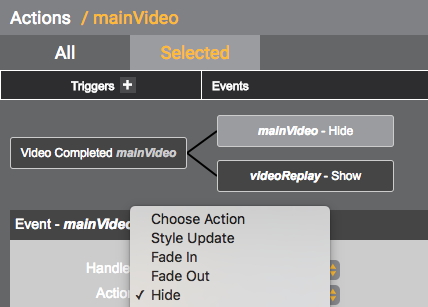
This action would make the video player invisible when the video played to the end.
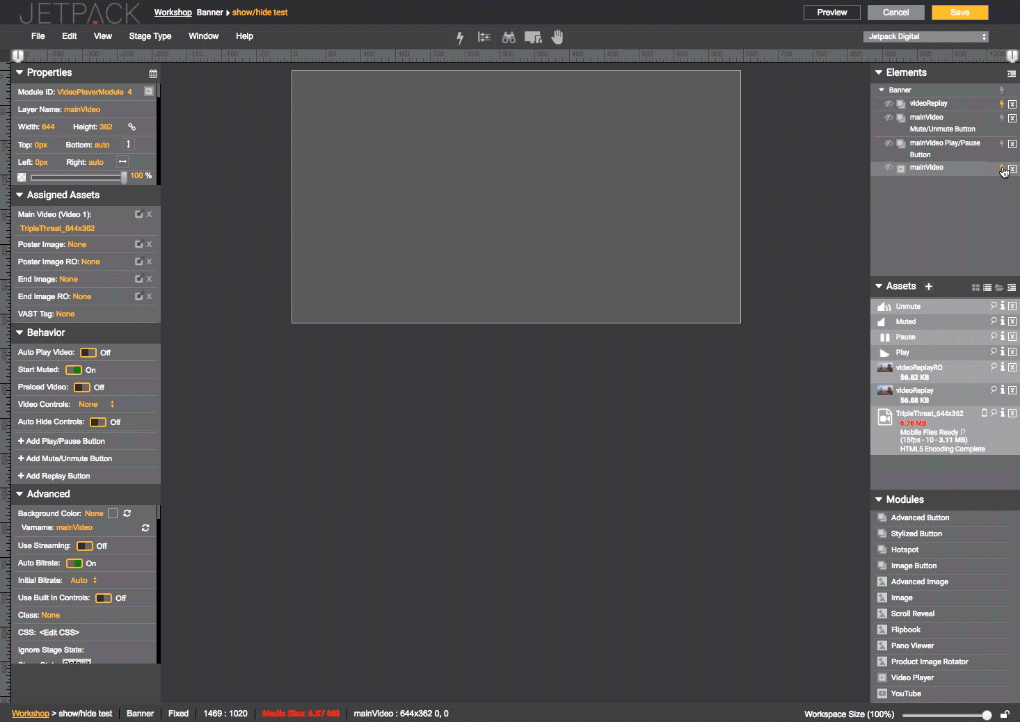
Top Nav Bar: Click the lightening bolt icon at the top of the stage. Launching from the top nav bar will give you an overview of all of the actions associated to an ad.
By selecting a specific element you can make it visible or invisible until something happen.
In this case the video complete would trigger the video module and make it invisible, but the replay button would become seen and selectable by the user.
After the actions are assigned hit the save button and after that the preview button.
The test page would open in a separate tab.
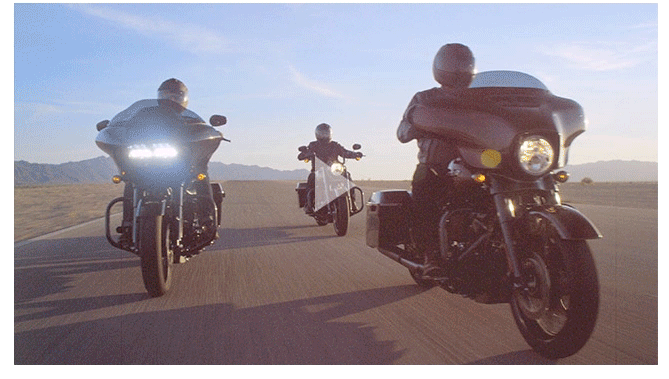
The video module plays the video. Once the video is completed the video module becomes hidden and the replay button becomes visible. Then it could be clicked and the video playhead would return to the beginning of the video and the playback starts
Updated 10 months ago
