Open and Close an Overlay
The simple Actions that enable a user to open and close an Overlay.
When building a unit that has an Overlay as a companion (Active Skin and Overlay for instance), you’ll need to add a simple series of functions that allows a user to open and close that Overlay.
The first step is to create a button for your default state. In this buttons Actions, add the Trigger of 'Click'. For your buttons 'Event', add 'Stage' as your handler, and select ‘OpenOverlay’ for your action.
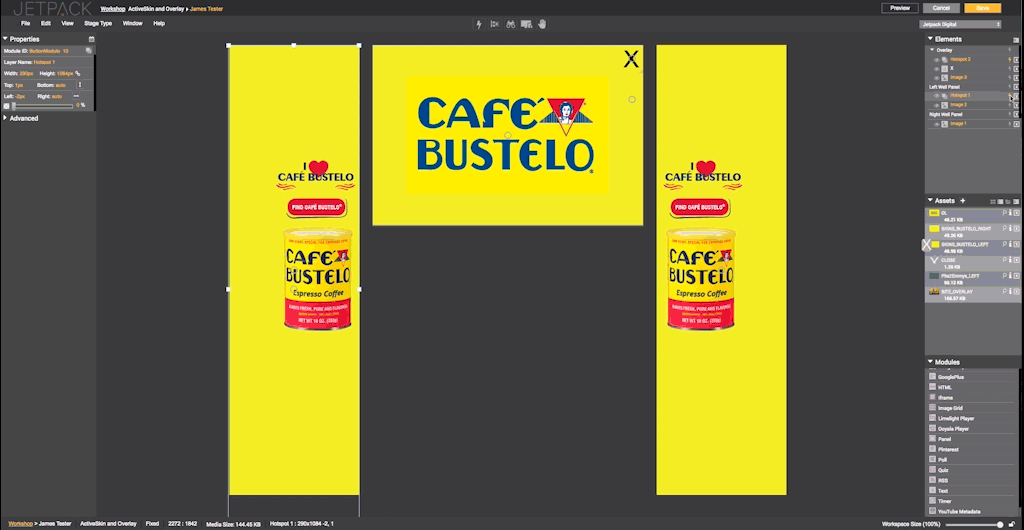
Similarly, for your ‘OVERLAY’ companion, you’ll need to add a ‘CLOSE’ button. Add your button to the Overlay. In your buttons Actions, add the Trigger of 'Click'. For your buttons 'Event', add 'Stage' as your handler, and select ‘CloseOverlay’ for your action.
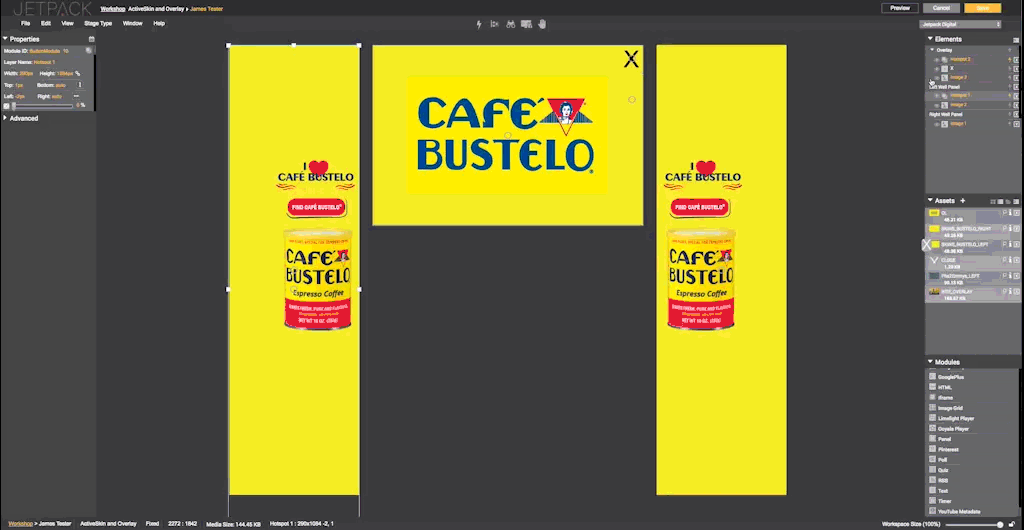
Updated 10 months ago
