Adding a Stroke
OVERVIEW:
When adding a stroke on a module, you can choose the pixel width, border type, and color.
STEPS:
- Place a module on stage
- Right click on module
- Click "Edit CSS"
- In Border Space - Type: pixels, solid, and hex. as pictured below.
- EXAMPLE - 4px solid #00FF00C
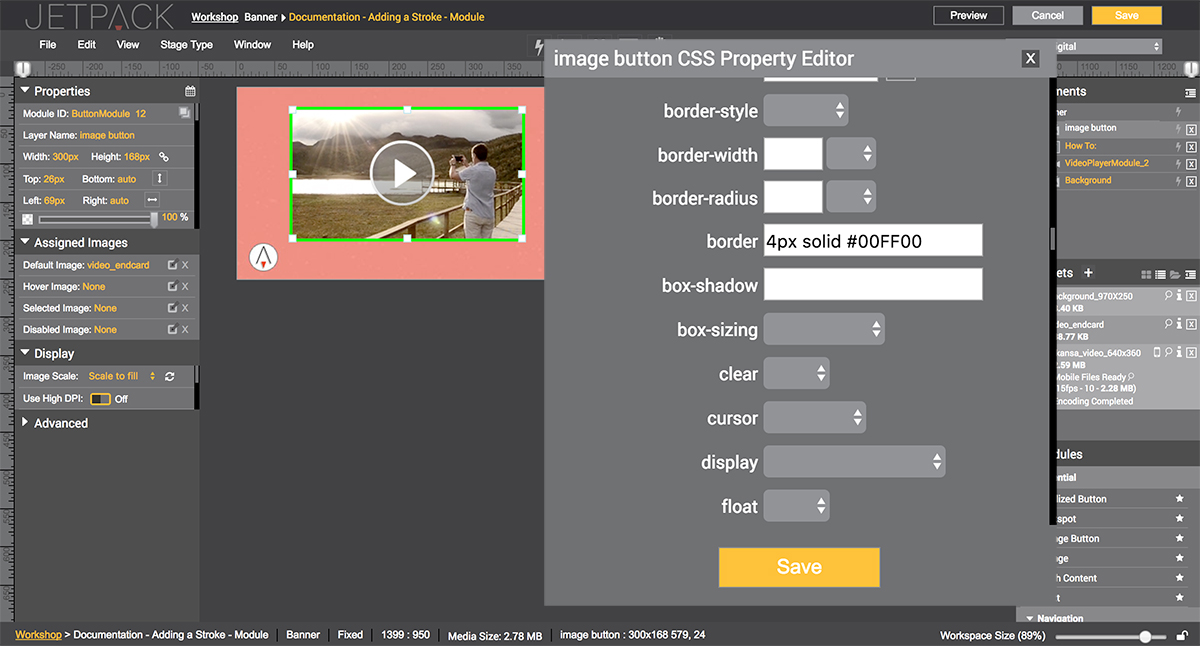
Updated 10 months ago
