Video Quartile - 3rd party trackers
By default Jetpack tracks all video quartile playback (with and without sound) in the engagement report. Also note, you can add 3rd party quartile trackers directly into the video player if required.
In order to add 3rd party tracking to your Video Module, select your Video Module on the Stage. Under the 'View' menu, select 'Advanced Properties'.
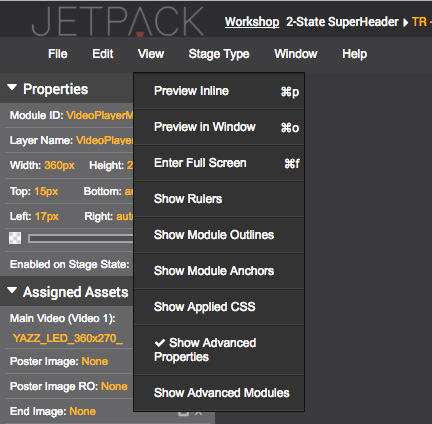
Show Advanced Properties
Scroll down in ADVANCED and look for the fields for each tracking pixel and paste your 3rd party tracker in place -- only the URL ( https:// ) portion.
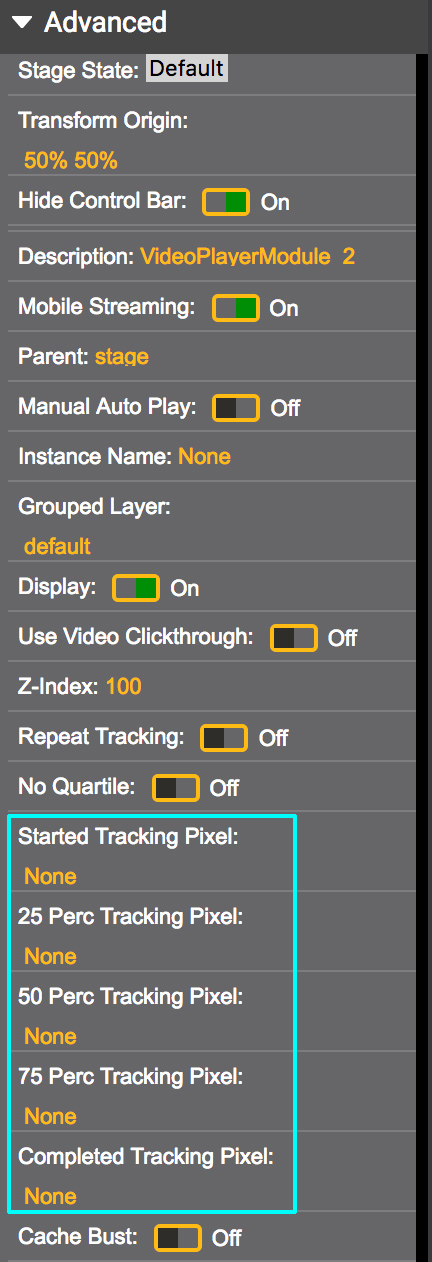
Quartile Tracking pixel placement
USE HTTPS TRACKERSAll jetpack ads are served via HTTPS so all tracking also needs to be HTTPS (secure) for it to load.
Updated 10 months ago
