Creative Listing Page
The Creative Workshop is where all ad units are built in Jetpack.
1. First Step
Select WORKSHOP and you will land on a screen with a list of all creative that is associated to your account.
**
**You will see a list of all creative that your team has added. Jetpack can make example ad units available in your account and also any units that have been requested or built by Jetpack's Managed Services will appear in this list.
You can sort any specific column ( ) or filter w/ a autocomplete "Filter Records" feature.
Workshop Creative can be opened by clicking the "Creative Name" or clicking the "EDIT" button.
BUTTONS:\ Edit - opens the unit in the workshop\ Preview - green eye opens creative in new window\ Duplicate - will create a copy of any creative.\ Trash - delete your workshop creative.
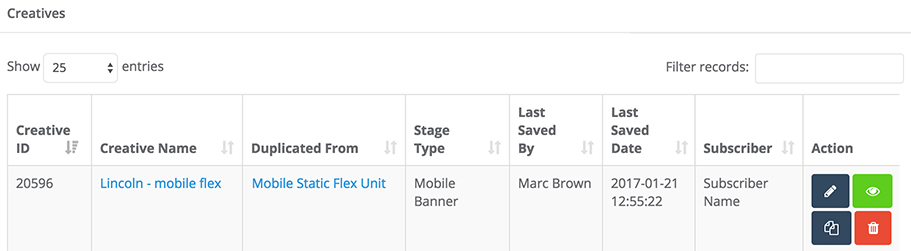
Top Bar - example creative
Create a new unit by selecting the NEW CREATIVE button, or build a creative from a Baseline that has been pre-set in your account.
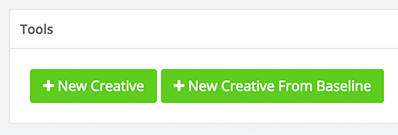
You can also sort or filter the creative with more specific filters using the sidebar menu. fa-align-left
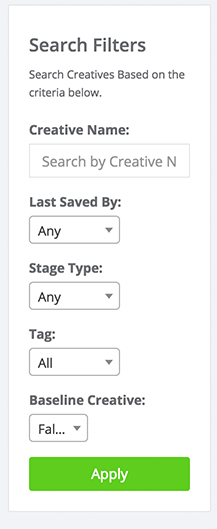
You can SORT / FILTER / SEARCH the list.
(side bar screenshot)
Updated 9 months ago
