Line Item - Setup page
Every tag delivered through the Jetpack platform will be tied to a specific unique line item.
The line item contains all creative and settings for this specific ad unit to deliver successfully.
Line Item Requirements:
- Name
- Ad Unit Type
- Creative associated to Ad Unit Type
Getting Started
Go to an Order and choose "GENERATE LINE ITEM" - that will create a brand new blank line item. Give it a name and select the type of "Ad Unit" that you want, and then hit SAVE.
After you save the new line item, you will see the Tag generated as well as the ability to EDIT the specific ad unit that you have selected. Then, you need to click the EDIT button and select a specific creative.
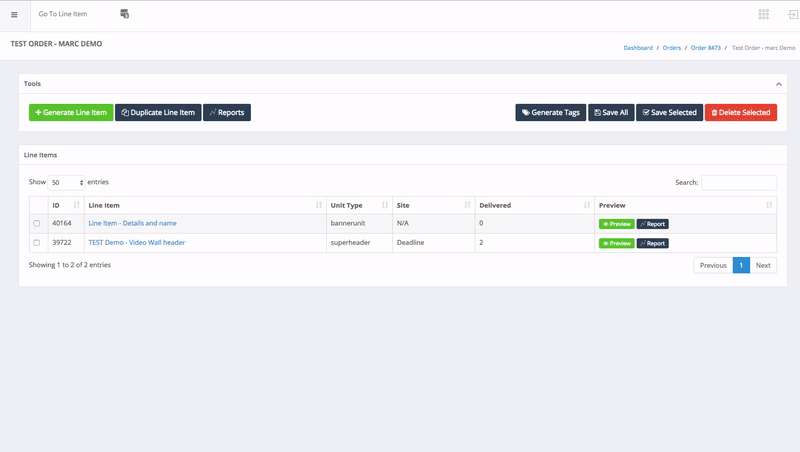
Generate New Line Item
3rd party tracking
The Jetpack system is setup to run tracking in 2 different spots, for standard 3rd party tracking the simplest way is to setup a Google Ad Manager template that will allow you to place the clickthrough and impression tracker inside DFP, or use our Line Item settings to add the tracking.
When placing the 3rd party tracking in our system you should look at the client tracking - typically there will be an IMAGE tracking pixel and a Clickthrough URL. We do not want all the HTML only the image pixel and the clickthrough URL. Please contact your Jetpack Account Manager for help in how to properly format.
Jetpack will identify the "random" number macros and replace with %%CACHEBUSTER%% and also format the tag for clicks to register in DFP as well as in the Jetpack reporting interface.
After copying and pasting your tag, please be sure to save so that your tags get saved to the line item.
NOTE: when tracking is placed here on the main Line Item page, Jetpack does not fire the tracking - it is only fired when the tag is trafficked in Google Ad Manager / DFP.
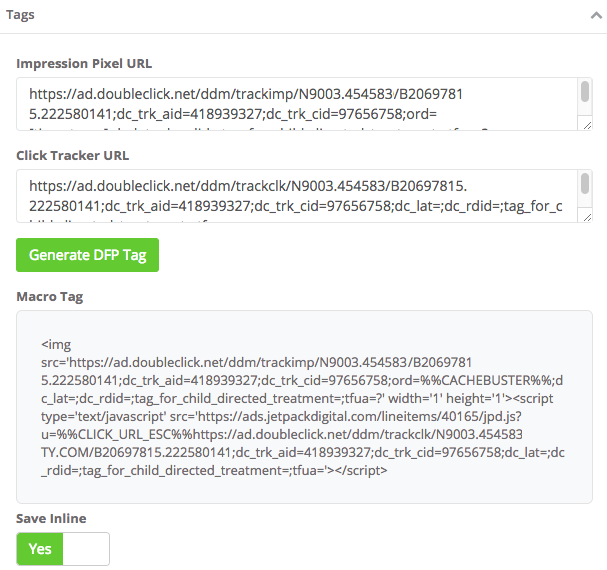
Placed Tracking - setup w/ DFP (Google Ads Manager) Macros.
Research, Viewability and Additional Trackers
Tracking such as MOAT, Double Verify, IAS and others should be placed in the jetpack system using the EDIT field Next to the Ad Unit type so that the tracking will get served from the jetpack system and from within our unit.
Moat and IAS you can simply place in the Javascript field (or image tracker field) and it will get served in addition to anything served from the line item.
Double Verify requires some additional custom code - Please contact your Jetpack Account Manager for the best process to implement Double Verify tracking (because they require a specific SPAN element wrapped with their tracking)
Find specific line itemAs you will see below the line item ID for this tag is 37825. And in the top bar of the Jetpack navigation you can simply jump to that line item by entering that number.
Updated 10 months ago
