Single Tag Generation
The easiest way to generate a tag for a banner, overlay or footer ad is via the "GET TAGS" option in the workshop. Although the trafficked line items live in the ORDERS section of Jetpack, you can easily generate that line item directly from the workshop for certain unit types.
Open the "File" menu and then select GET TAGS.
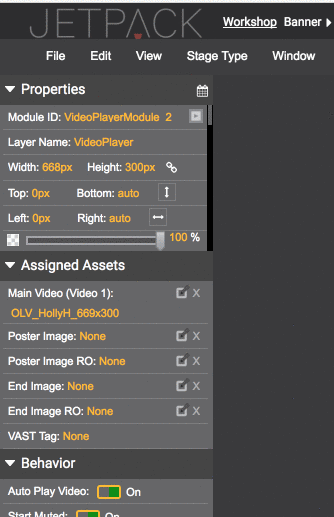
Accessing "Get Tags"
That will open an overlay that will give you a few options and allow you to generate a tag (and line item) for your site to traffic.
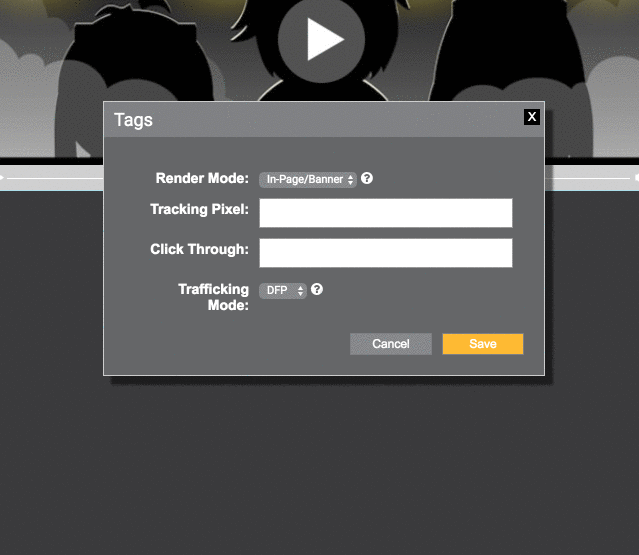
Get Tags overlay
Render Mode
- InPage/Banner
- Adhesion
- Overlay
Tracking Pixel
Optional place for you to past a 1x1 tracking - only past the https:// portion of the URL
Click Through
Enter a URL http:// or https:// - typically this is the client clickthrough URL, if you have DFP trafficking selected this is simply formatted into the URL, so can be swapped later, if trafficking as inline, you would need to update this URL in jetpack if it changes.
This field is mandatory, this will be the default clickthrough if you have assigned one in the workshop.
Trafficking Mode
-
DFP - impression trackers and clickthrough are formatted for DFP ad server w/ a macro to pass jetpack the clickthrough url.
-
Inline - Jetpack hosts the tracking, no DFP macros or click macro.
Updated 10 months ago
