Date Swap Parameters
Allows any module in the ad unit to have dated parameters
Every module in Jetpack has the ability to be date-swapped. This is very helpful for something that has a countdown to release. For example a movie coming out on Friday the 22nd might say:
The 22nd, Friday, Tomorrow, Today, Now Playing over the duration of the campaign. And this feature can easily be added and is not constrained to assets of the same dimension.
To add date swapping. Select the component on the stage by clicking on it one time or select in the component menu. Click the icon next to the properties area, and you will find a monthly calendar. Choose the dates that you want to have associated to that specific component.
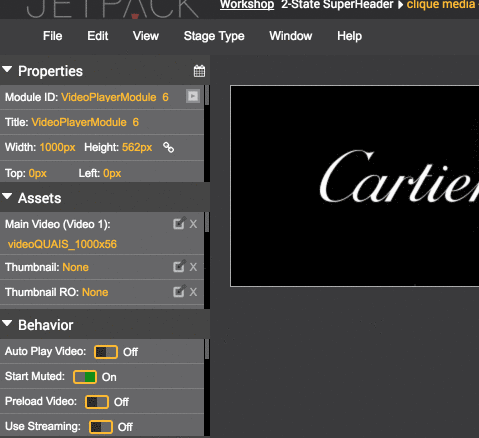
Adding a dated parameter to a component.
Once the dates are added, you can make any changes to the properties or assets for that element for that specific date.
Examples:
- Position
- Size
- Assets
The appropriate modifications will appear on that date (based on system clock of visitors computer) - also in the Jetpack preview you will see a Date toggle to go to specific dates that have been added to the unit.
Removing Dated Parameters
Once dated parameters have been added to the unit, you may remove them all at once, or one date at a time, or one module at a time w/ the options accessible at the icon next to the properties area.
Clear Module Dates: Clears all dated parameters from this specific module
Clear All Dates: removes all dates parameters from all modules in the entire unit.
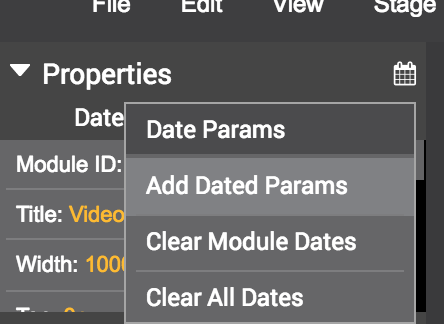
Updated 10 months ago
