Creating A New User
Creating a new user is fast and simple. Follow the steps below to add a new user to your organization.
You must have administrative access in order to create a new user.
Manage
Click on manage, and select users.
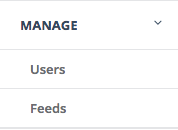
Access Level
Admin - This level leaves no restrictions on the user. They can create, edit, view and make organizational changes.
Developer/Editor - This level allows a user to create and edit all creative in the Design Workshop.
Reporting - This user can generate and view all reporting.
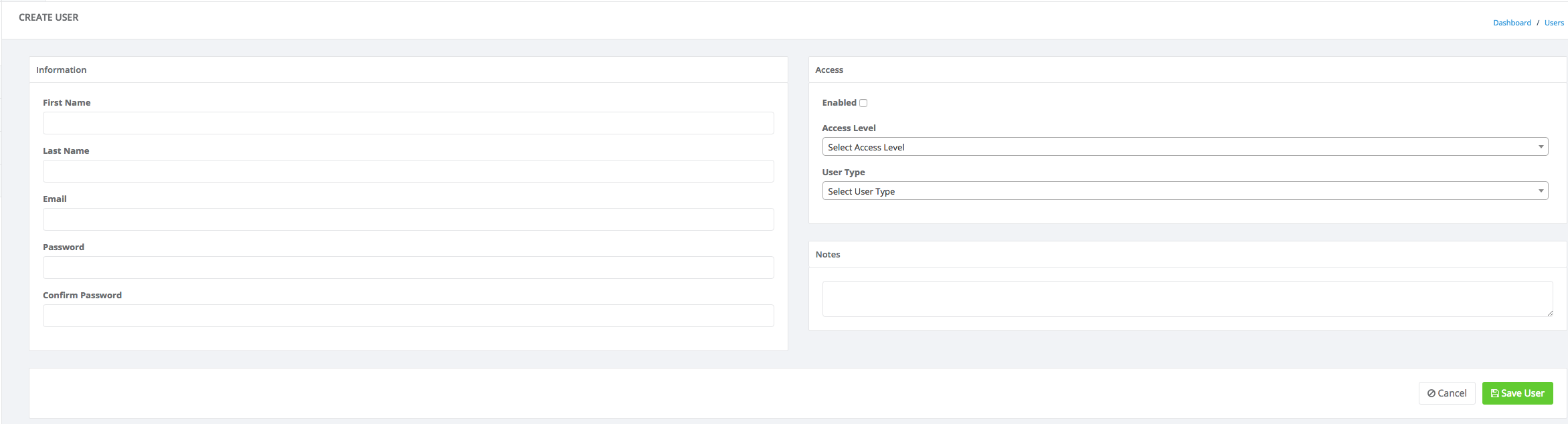
After you fill out a users basic information, remember to write down their login and PW in a safe place. At the moment, you have to send these manually. This will soon be automated.
User Type
User type allows you to categorize your users based on their internal role.
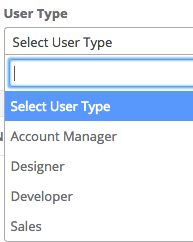
Updated 10 months ago
