Module: Timer
The Timer Module come's in handy when your unit requires any sort of countdown or behavior that requires a timed trigger.
If your unit requires a 'countdown' clock of any sort, drag the module onto the stage. The DD/HH/MM/SS will be displayed now. By selecting 'countdown to date' you will prompted with a window allowing you to set the expiration date.
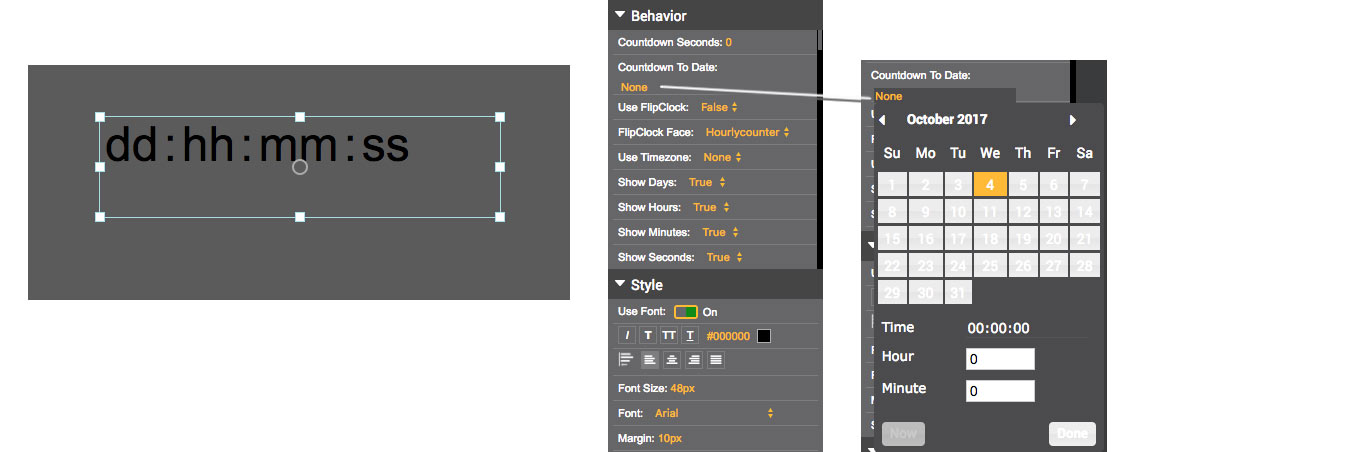
You have the ability to either stylize these digits on your Style dialogue, or, bring in your own numerical imagery for the countdown.
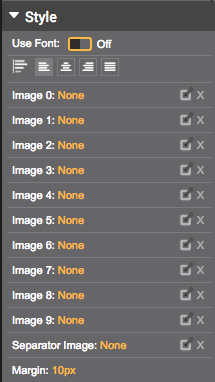
In your Actions panel, you can also set your Trigger for 'Timer Expired' in order for your countdown to trigger actions or events when the countdown reaches '00/00/00/00'.
If you want your Timer Module to act as a simple 'seconds' countdown, you can set the 'Number of Seconds' to your desired time. This will convert your countdown to a simple single digits timer.

Updated 9 months ago
