Groups
A Group is a collection of modules in the workshop that can be treated as a single module.
A Group is a collection of modules in the workshop that can be treated as a single module. This is very helpful for simplify actions and revealing all objects as one.
To add a group to your stage, simply select ADD GROUP in the drop down menu for Elements
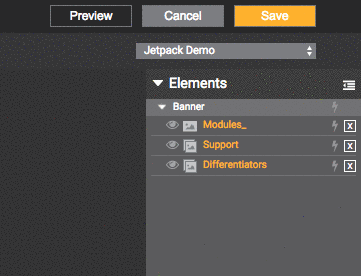
Adding a Group & dragging modules into it.
Once you have a group on the stage you can drag that around on its own, or animate it via Actions or Animation timeline as a single entity. Any individual module can also be moves, or resized by dragging or using the properties for that specific module.
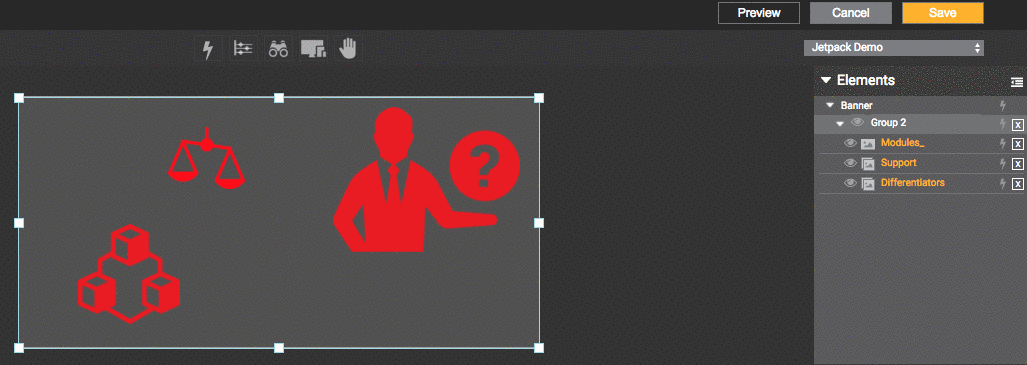
moving the group as one.
Updated 10 months ago
