Modules: Overview
Modules contain specific functionality in the Jetpack Workshop, to add anything specific to the stage such as an image, or video or clickthrough you need to utilize Jetpack modules.
MODULES
Jetpack offers many modules by default in your account. Custom modules can be created as well, and included in future releases of Jetpack platform.
Adding a Module to the Stage
When you want to add a module to the stage, you can add in one of a few ways:
- Double-click the module in the module list
- Drag module to the stage (make sure it lands in the main stage area)
- Drag the appropriate asset directly to the stage and select module type you want to add from popup window
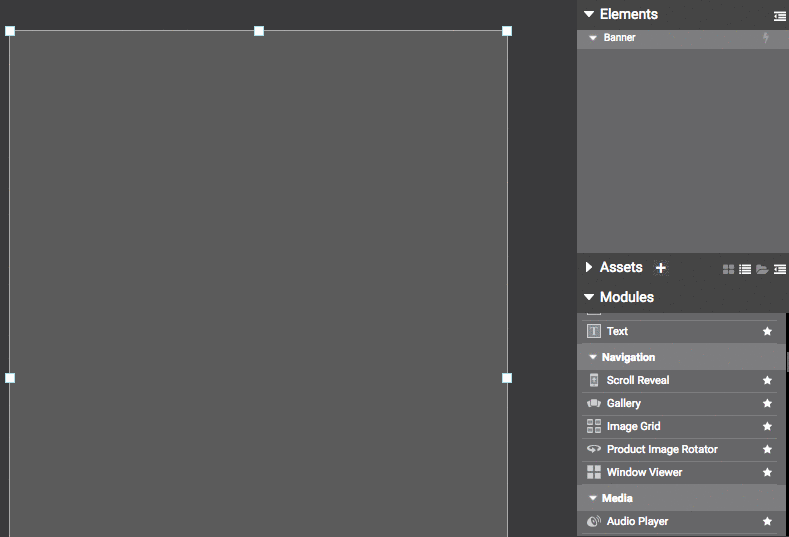
click or drag to bring to stage.
An alert box will appear on the screen asking you to give the module a name - this way you can recognize in the component list.
Module Properties
Each module will show a column of module properties and settings along the left side of the Workshop interface.
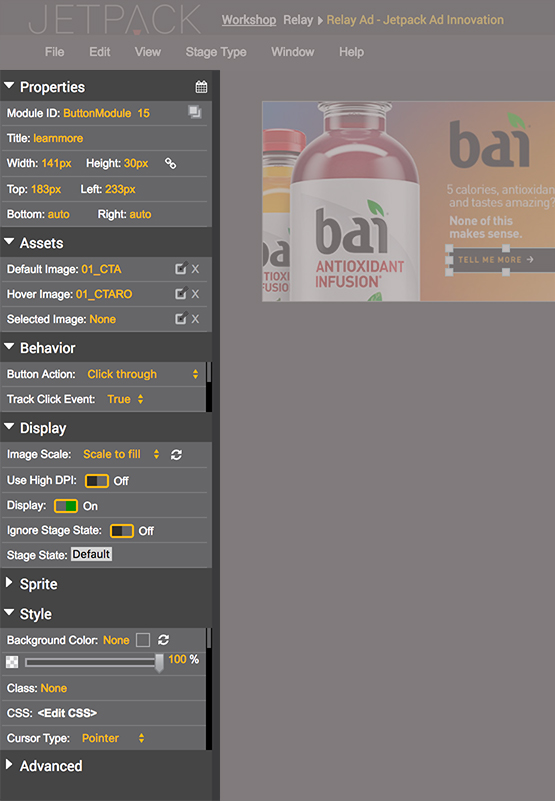
Module Properties and Settings
Available Modules
Button
Image
Video Player
YouTube
MORE MODULES
Adobe EdgeAnimate
Audio Player
Embed
FacebookAPI
Facebook Like
Form
FormField
Gallery
Google Maps
Google Plus
HTML
iFrame - Upload your iframe and communicate w/ jetpack w/
Image Grid
Limelight Player
Ooyala Player
Panel
Pinterest
Poll
Quiz
RSS
Text
Timer
Youtube Metadata
Updated 10 months ago
